Have you ever thought about creating your website but felt overwhelmed by the idea of coding? You’re not alone. The great news is, you don’t need to be a tech wizard to build a professional website. With today’s tools, anyone can do it.
This guide will walk you through the process, so you can launch your site confidently and enjoy the journey. Let’s get started!
Why Do You Need a Website?
Before we dive into the how-to, let’s talk about why having a website is such a game-changer:
- Build Credibility: A website helps you look professional and trustworthy, whether you share your blog posts or run a small business.
- Showcase Your Work or Ideas: Your site is perfect for anyone to see your portfolio, thoughts, or services.
- Make Money: From blogging to e-commerce, having a website opens up ways to earn from your content.
- Connect with Others: Your website is a hub where readers, customers, or like-minded individuals can find and interact with you.
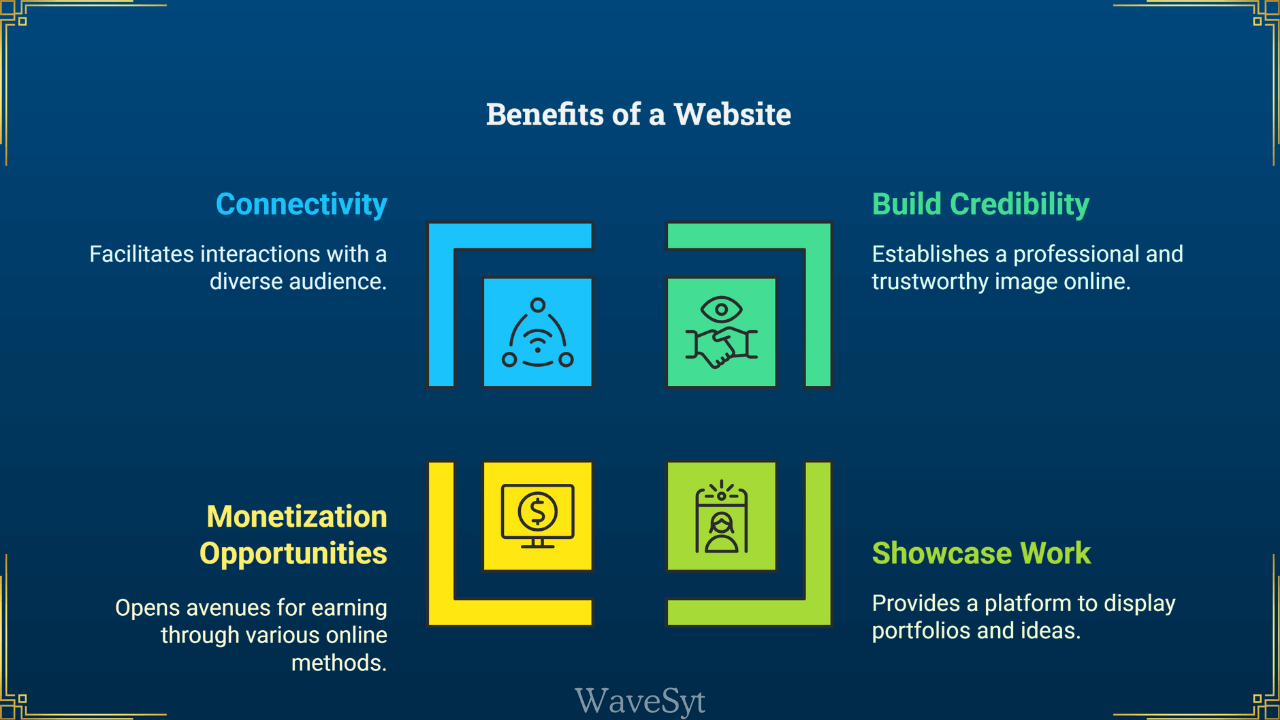
Think of it as your corner of the internet where you can share, create, and even profit—all while reaching a global audience.
How to Create a Website: A Beginner’s Guide
1. Choose a Domain Name:
Your domain name is like your home address on the web—it’s how people find you. For example, “wavesyt.com” is a domain name. The best ones are easy to remember, represent what you do, and have a unique ring to them.
Tips for Picking a Great Domain:
- Keep it Short and Simple: Shorter names are easier to type and stick in people’s minds.
- Avoid Numbers and Hyphens: These can make your domain confusing to say or type, leading to mistakes.
- Use Relevant Words: Choose a name that hints at your content. For instance, “PlantTips.com” for a gardening blog.
- Pick the Right Extension: Most people are familiar with .com, but you can use .net, .org, or fun ones like .blog or .store if they fit your site’s vibe.
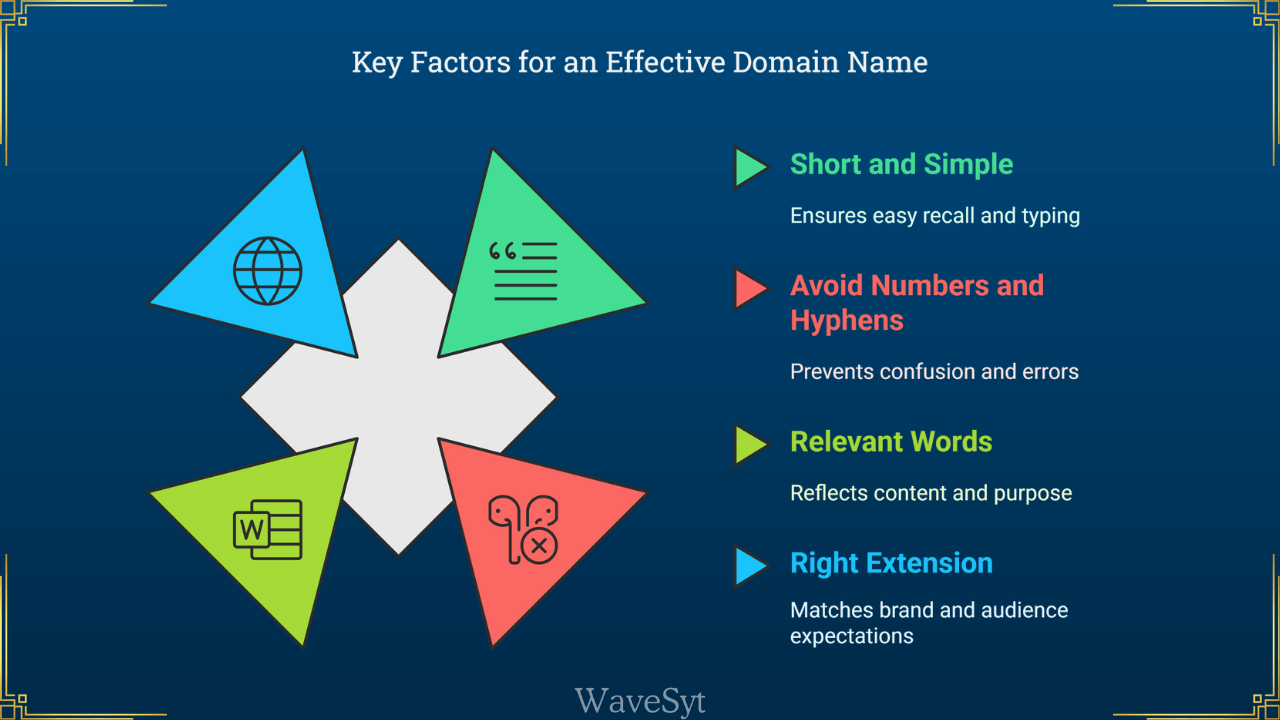
Story: “Imagine you’re opening a bakery. What’s the first thing you do? You name it! Your domain name works the same way—it’s your shop’s sign on the internet. Something like ‘SunnyBakery.com’ instantly tells people what to expect, right?”
Where to Register a Domain:
You can buy a domain through services like GoDaddy or Namecheap. Typically, this will cost around $10 to $18 (approx. ₹800 to ₹1,500) per year, but prices can vary based on the name and extension you choose. Don’t overthink it—focus on something simple, memorable, and true to your site’s theme.
2. Select a Hosting Service:
Once you’ve picked your domain name, you need a place for your website to live—this is where hosting comes in. Think of hosting as renting space on the internet for your site’s files and data.
Types of Hosting Explained:
- Shared Hosting: Ideal for beginners. You share server space with other websites, which makes it budget-friendly. It’s perfect for starting, but it can slow down if traffic spikes.
- WordPress Hosting: Tailored for WordPress sites with extra perks like faster loading and better support. A great pick if you’re using WordPress as your CMS.
- VPS Hosting (Virtual Private Server): Gives you more control and a private section on a server. Faster and more secure than shared hosting, but requires a bit more tech knowledge.
- Dedicated Hosting: You get your server. This is like owning a house instead of renting. It offers total control and loads of power, but it comes at a higher price.
- Cloud Hosting: Uses multiple servers, making it reliable and easy to scale. Great for sites that plan to grow.
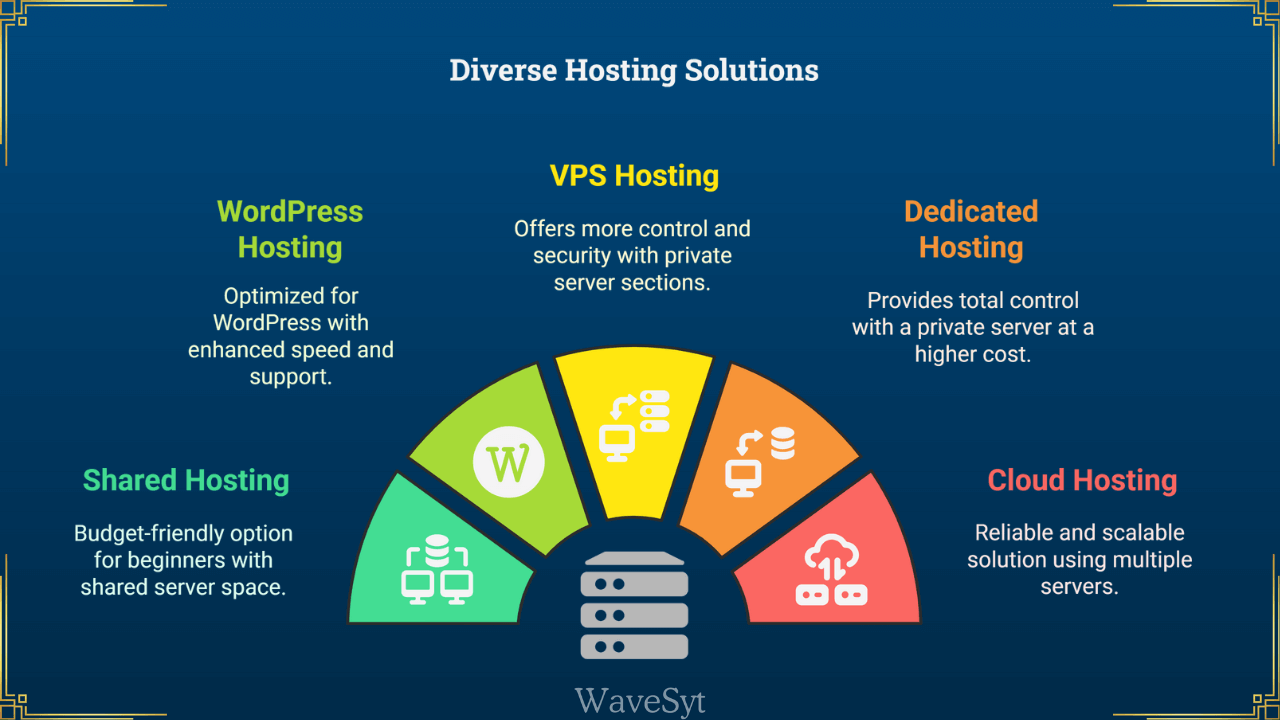
How to Choose the Right Hosting:
- Just Starting? Shared or WordPress hosting is affordable and simple to manage.
- Need More Control? If you’re tech-savvy or expect higher traffic, VPS, dedicated, or cloud hosting gives you more flexibility.
Story: “When I started my first blog, I went with shared hosting because it was affordable and easy to manage. As my site grew and more people started visiting, I switched to Cloud hosting for better performance. The lesson? Start small and scale up when needed.”
Popular Providers: Services like Bluehost, Hostinger, and Cloudways offer solid options, with many including a free domain for the first year when you sign up. Hosting costs can range from $2.50 to $30 (approx. ₹200 to ₹2,500) per month, so pick one that fits your budget and needs.
3. Install a Content Management System (CMS):
Now that you’ve got your domain and hosting set up, it’s time to put the engine in your car: a Content Management System (CMS). This is the platform that helps you build and manage your website without needing to touch any code.
Popular CMS Options:
- WordPress: The superstar of CMS platforms, powering over 40% of all websites. It’s beginner-friendly, flexible, and packed with many themes and plugins. If you’re new, WordPress is a safe and powerful pick.
- Joomla: Offers more customisation for those who don’t mind a steeper learning curve. Great for more complex sites, but less intuitive for beginners.
- Drupal: Known for being a robust option for large-scale websites. It’s powerful but requires more technical know-how.
- Blogger: A simple, free option for basic blogging. It works well for straightforward blogs but has limited design choices.
- Wix and Shopify: Excellent if you prefer a drag-and-drop builder for an online store or portfolio. Super easy to use, though less flexible than WordPress for deeper customisations.
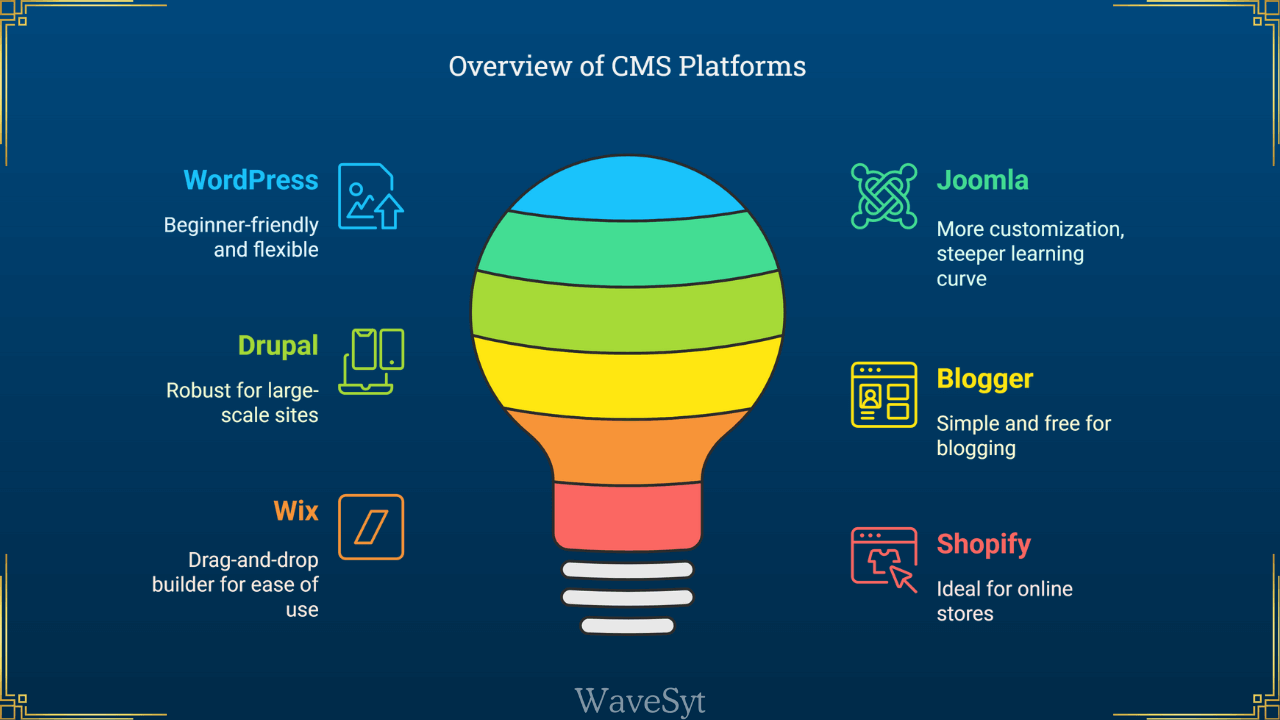
| CMS | Ease of Use | Best For | Key Features |
|---|---|---|---|
| WordPress | Beginner-friendly | Blogs, e-commerce, all sizes | Flexible, SEO-friendly, vast themes/plugins |
| Joomla | Moderate | Community portals, businesses | Multilingual, advanced customisation |
| Drupal | Challenging | Large-scale enterprise sites | Highly secure, developer-focused, flexible |
| Blogger | Very easy | Personal blogs | Free, Simple AdSense integration |
| Wix | Very easy | Portfolios, small businesses | Drag-and-drop, hosting included, SEO tools |
| Shopify | Very easy | E-commerce | Payment gateways, inventory, e-commerce themes |
Pro Tip: Most hosting providers offer a one-click WordPress installation, making it easy to set up. You don’t need coding skills, and the endless customisation options allow you to build a WordPress site that feels uniquely yours. If your hosting provider has a one-click WordPress install option, use it—it saves time and hassle!
6. Creating Content for Your Website:
Great content is key to attracting visitors. Here’s how to get started:
- Create Key Pages: About, Contact, Blog, Services, etc.
- Write Blog Posts: Go to Posts > Add New, write your content, and format it using the block editor.
- Use SEO Best Practices:
- Include keywords naturally.
- Use short paragraphs and bullet points.
- Add internal links to other posts/pages.
Tip: Add high-quality images with alt text for better SEO and accessibility.
7. Launching and Promoting Your Website:
Your site is almost ready! Before launching, follow this checklist:
- Set Permalinks: Go to Settings > and select “Post Name.”
- Check Mobile-Friendliness: Use Google’s Mobile Test.
- Optimise for Speed: Install Cache Plugin or use a CDN (like Cloudflare).
- Secure Your Site: Activate an SSL Certificate (free with Hostinger).
- Promote Your Site: Share on social media, create email newsletters, and use SEO strategies.
Bonus Tip: We already have an article on “How To Start Blogging“. You can check it out.
Final Thoughts: Start Your Website Journey Today
Creating a website doesn’t have to be intimidating. With the tools and steps we’ve covered—choosing a domain, setting up hosting, installing a CMS, picking a theme, adding features, and optimising your site—you can go from zero to online hero without touching a single line of code.
Building a website is not just about getting it online; it’s about continuous improvement, creativity, and engagement. Here are a few next steps to keep your website growing:
- Keep Your Content Fresh – Regularly update your blog with new posts and valuable insights.
- Engage With Your Audience – Encourage comments, respond to feedback, and create a community around your site.
- Monitor Performance – Use Google Analytics to track your traffic and optimise for better reach.
- Stay Updated – Keep WordPress, themes, and plugins updated to ensure security and performance.
- Experiment & Optimise – Test different layouts, headlines, and strategies to see what works best.
Whether you’re starting a personal blog, an online portfolio, or an eCommerce store, the key to success is persistence and learning. Your website is your digital home—nurture it, grow it, and watch it flourish!
Frequently Asked Questions:
What are the first steps to building a website without coding?
Getting started is easier than it sounds:
- Pick a domain name—short, memorable, and relevant to your site’s purpose.
- Get hosting, where your website’s files will live.
- Install a CMS (like WordPress) to design and manage your site.
- Add a theme to customise your website’s look.
- Start creating content and launch your site!
With a little effort, you’ll have a website up and running in no time.
How do I pick the right hosting for my website?
The best hosting depends on your goals and budget:
- Shared Hosting: Great for starting small and keeping costs low, perfect if you’re just experimenting or have a limited audience.
- WordPress Hosting: Designed for WordPress users, offering extra support and faster loading times.
- VPS Hosting: Ideal if you want more control and plan to grow, but it requires some tech skills.
- Cloud Hosting: Scalable and reliable, perfect for sites expecting variable traffic.
For beginners, start simple (shared or WordPress hosting). You can upgrade as your site grows!
Why is SSL important for my website?
SSL certificates make your site secure by encrypting the connection between visitors and your website.
- It protects sensitive data, like passwords and payment details.
- SSL gives your URL the “https://” and a padlock icon, which builds visitor trust.
- It helps with SEO, as search engines favour secure sites.
Good news: Most hosting providers offer free SSL certificates, and they’re quick to set up.
How can I make my website faster?
Website speed is crucial for user experience and SEO. Here’s how to improve it:
- Use lightweight images and compress them before uploading.
- Enable caching so repeat visitors don’t need to reload everything.
- Use lazy loading for videos and images, so they appear as users scroll.
- Choose fast, reliable hosting.
- Test your speed often with free tools like Google PageSpeed Insights.
A speedy website keeps visitors happy and coming back!









